Safety clearances
This function is used to check the safety clearances at the layout objects for the risk of collision.
User interface
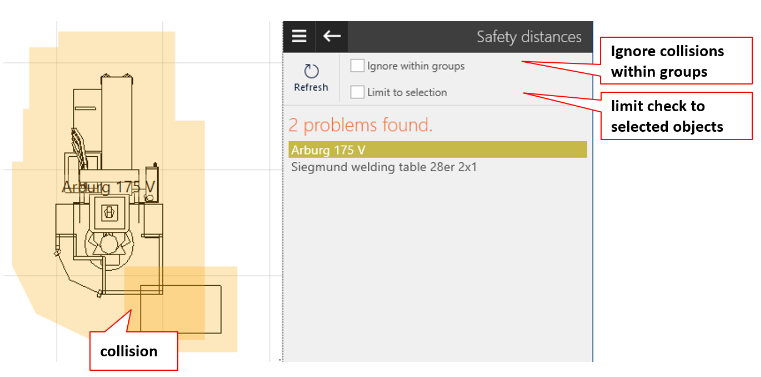
A list of occurred collisions is displayed. Selecting an element centers the object within the layout. This check can be limited to the current selection. Collisions within groups can also be skipped.
Default assignment
The objects of the standard library are already assigned default safety clearances.
Skipping objects when checking
Procedure
- Select an object.
- Select
Propertiesin the dynamic menu. - Deactivate
Check Safety Clearances. Refreshthe view.
Changing the safety clearance for an object
Specify a safety clearance in the 2D-DXF file of the object template on the plavis_vistable_safety layer in the form of a closed polyline.
Practical tip
This function is merely intended to inform about possible problems. The layout is to be checked for the appropriate minimum clearance widths etc. in accordance with the German Guideline for Workplaces (“ArbStättV”).