Your introduction to visTABLE® - Layout design explained compactly
This is the basic tutorial for visTABLE®. It is intended for new users. The basic method for creating a layout and the main software functions will be taught. Before you start, it will help to get an overview of the user interface of visTABLE®touch.
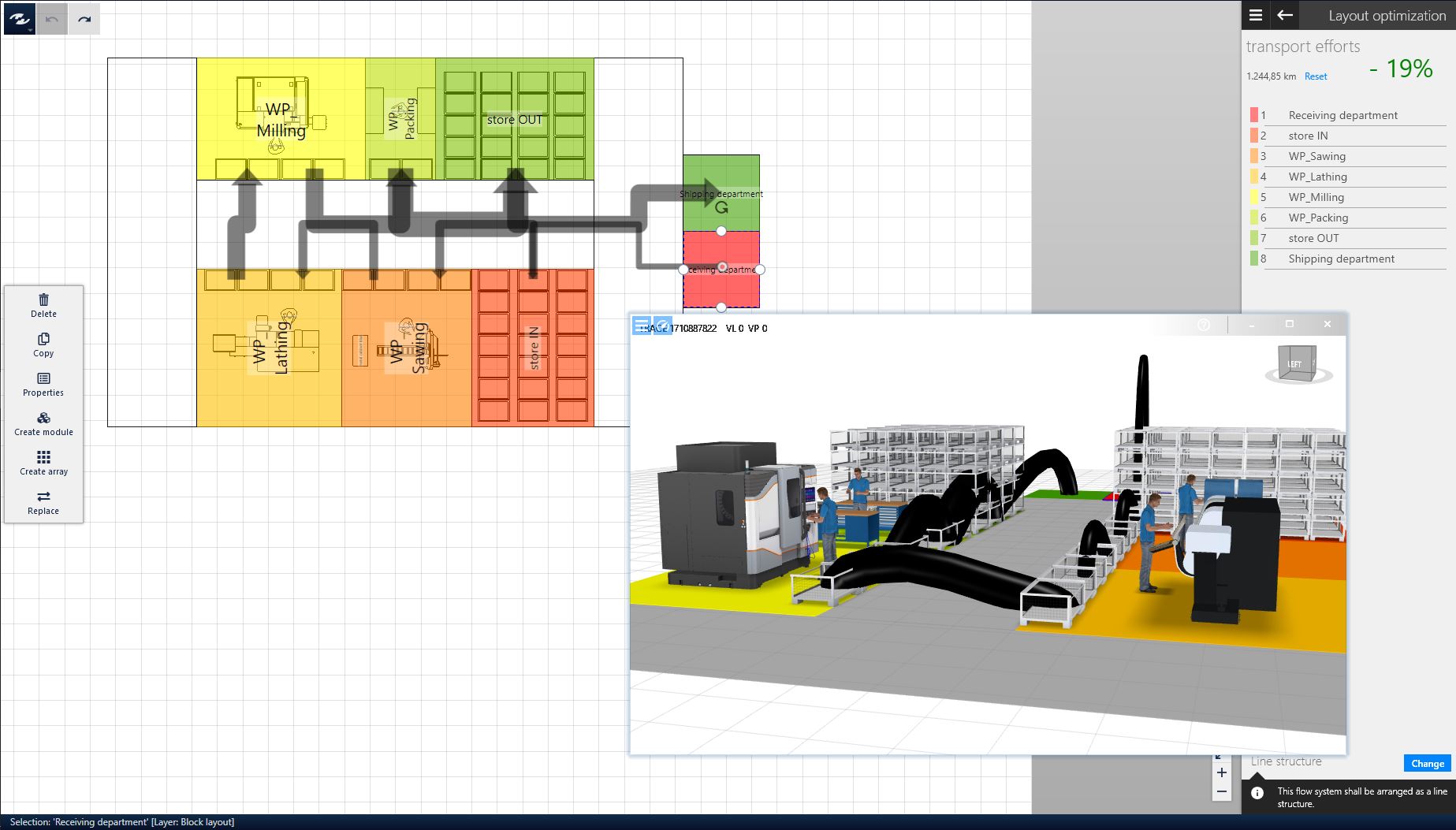
You create your first layout example by simply following the sequence of visTABLE® design tasks in the task menu. In the video you will also get an impression of how simple the tutorial example is.
And here we go
We have divided it into 3 separate basic tutorials. This way, you get a manageable scope of tasks per part for easier familiarization with the software.
The basic tutorials build on each other. So please work through the basic tutorial 1 first and then the second and so on.
- From the “blank sheet” to the block layout - how to build a workshop layout systematically.
- From block layout to ideal layout. - how to find a better workshop layout based on a block layout and the value stream.
- From the ideal layout to the real layout. - how to add transportation routes and logistics.
Please start with the first basic tutorial on block layout.
Further resources
- What you should definitely know about Factory Planning (visTABLE®Blog)
- Job shop production vs. production line? (visTABLE®Blog)
- How to organize factory layout planning? (visTABLE®Blog)