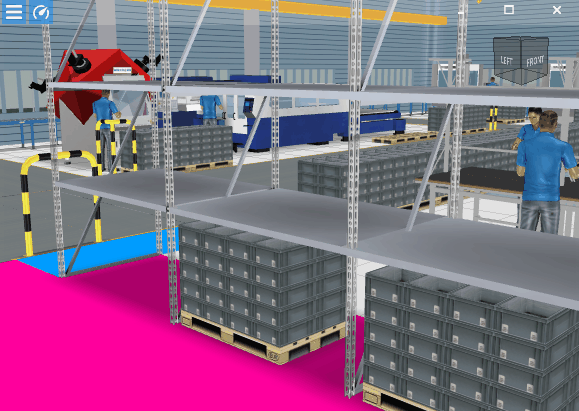Lift/lower
You may change the z position of objects directly in the 3D view. To this end, click or tap on the object you wish to be lifted or lowered. The selected object is highlighted by way of an arrow. To move the object, drag the arrow.
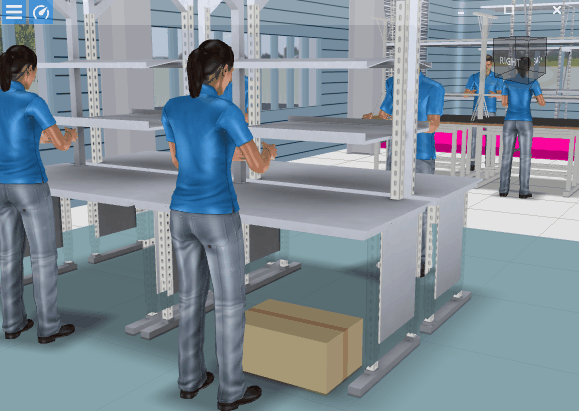
Fine adjustment is also possible; to this end, use the +/- buttons. The objects can be moved by increments of 1 cm (10mm), 1 dm (100mm) or 1 m (1,000mm). The current z position is displayed in meters in the lower part of the window.
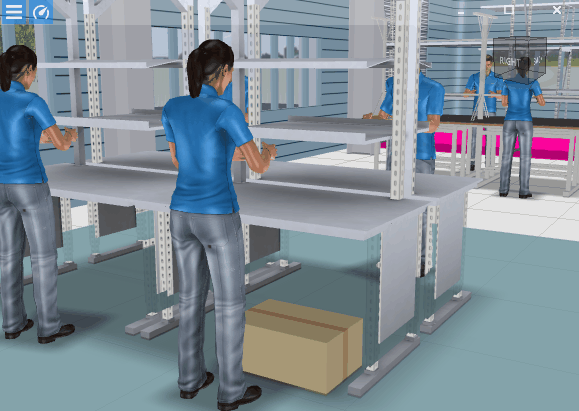
Is also possible to lift/lower several objects or groups. To this end, select the desired objects and use the arrow to move them interactively up or down; alternatively, use the +/- buttons as explained above.