Creating modules
Working with modules is one of the basic strategies to manage the complexity when planning (factory) layouts. The Create module function supports you, in particular
- in making object constellations (e.g. cells, standard workplaces) that have been identified as appropriate for standardization available in modifiable form (as templates, samples, types) to other layouts and users;
- in the extraction of structures from existing layouts so as to be able to design variants thereof in new, separate (sub-)layouts with independent material flow appraisals (extraction of sub-layouts). This implies the intention to plan and detail sub-layouts over several persons.
Modules in visTABLE®
The term module is used in visTABLE® in connection with the model library. The difference between modules and models is that modules comprise several objects. If modules are dragged to a layout, they are displayed there as a grouping of Layout Objects:
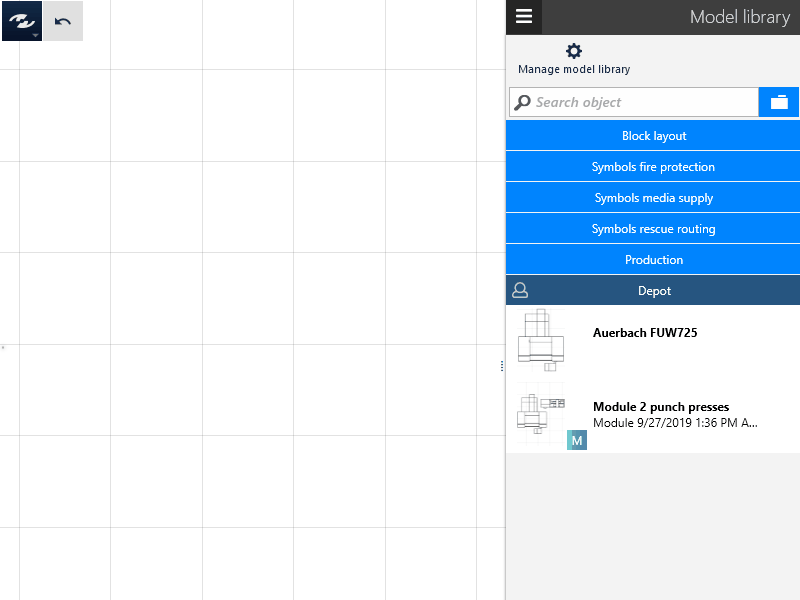
The Create module function can also be used to insert individual models from a layout into a model library e.g. to make available certain configurations of properties of a model (e.g. dimensions, color, layer assignment, area type) to other others simply via the Shared Library.
Practical tip
Both the Layer Assignment and the Area Type of the objects in the module are saved. If a module is used in a different layout, the corresponding layers and area types are created automatically unless they exist. It is thus possible to create simple templates for specific layers and area types.
Procedure for creating modules
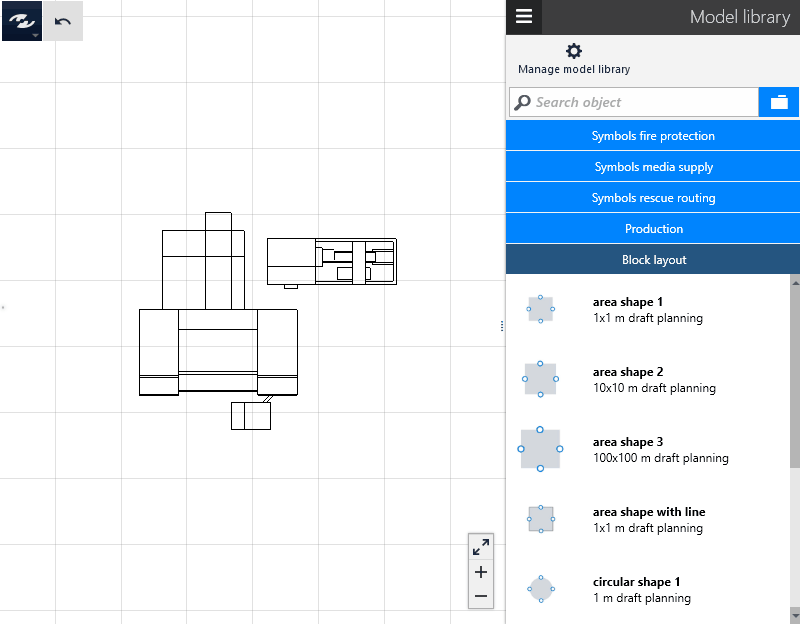
- Select the object(s) in the layout which you wish to be stored as a module.
- Left-clicking or tapping on the
Create moduleaction in the Dynamic Menu opens the task area to assign the module a name. - Specify a name for the module. It must be at least 3 characters long.
- Press
ENTERor left-click or tap on theCreate modulebutton to complete this action.
To cancel the action, press Esc, change your selection or use the Back arrow in the Create module task area.
Note
Modules cannot be created from CAD objects or wallpapers (bitmap graphics). If such an object is part of the selection, an appropriate note is displayed when creating the module. The module is stored in the library without the aforementioned objects.
Organizing the storage of the module
All modules are automatically stored in the visTABLE® user catalog Storage Location in the Own Library. Furthermore, these modules are automatically assigned the following search terms for orientation:
- Storage data and time,
- Name of the source layout (
*.vtlx), - The
Modulestring and - The user name.
To make available the modules to all users, it is recommended to move them to a shared catalog. It is also possible to export or copy the modules to other user catalogs. To this end and for the whole organization of the own and shared Model Libraries, the visTABLE® Object Manager can be used.