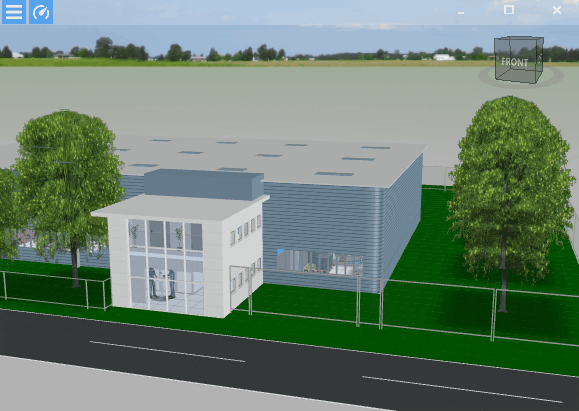3D view settings
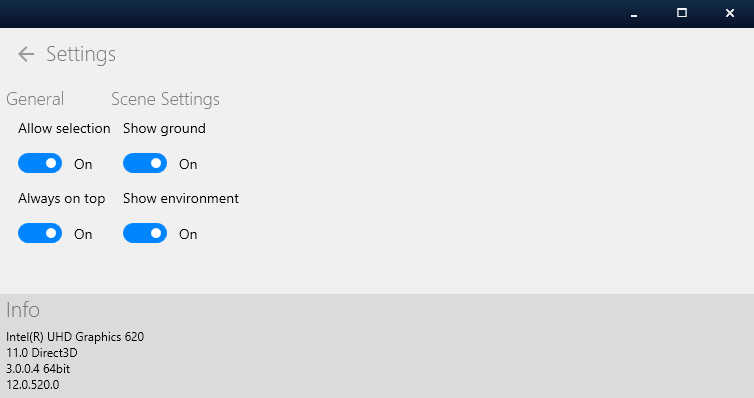
Enable selection
Use this option to select objects by way of the 3D view. If the option is enabled, simply click on an object in the 3D view. Subsequently, the object is selected in the layout and can be edited e.g. by way of the Properties action in visTABLE®touch to assign properties such as shading or transparency, for example.
Always on top
Controls whether the application window is always displayed on top of the other windows.
Practical tip
It is recommended to enable this option. If no 3D view is required for the current task, the window should be minimized.
Show ground
This option controls whether or not the (gray) ground is to be displayed. When this option is disabled, you can see deeper objects if no other planning objects hide the view.
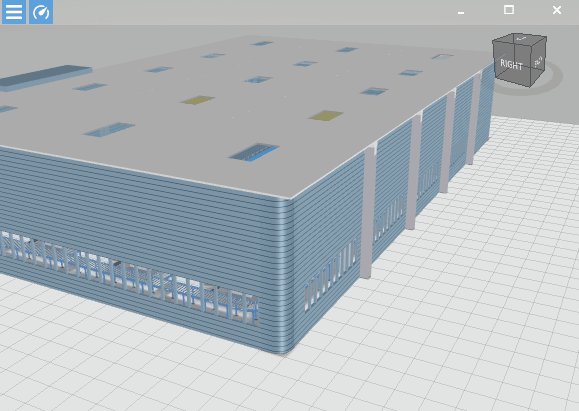
Practical tip
This option should only be disabled if you want to represent a user-defined ground and/or your own landscape profile.
Show environment
Use this option to specify whether or not the environment (i.e. horizon and heaven) is to be shown.