Measuring in 3D
The Measure function is provided to be able to determine distances in an ad-hoc manner. This function can be used to measure clearance widths and vertical offsets in 3D. The distance and vertical offset between two selected points are specified.
- E = Distance between two selected measuring points (blue)
- dH = Vertical offset of the two measuring points (red)
Procedure
- Select the
Measurefunction from the menu. - Specify the starting point for your measurement which is visualized by way of a small blue ball.
- Move the mouse over the target point of your measurement (red ball). visTABLE®touch will calculate the distances between the two points immediately.
- Once you have determined the target point of your measurement, left-click once more to fix the measurement.
- Click on the action “Finish measurement” to hide the measurement result. Subsequently, you can start a new measurement.
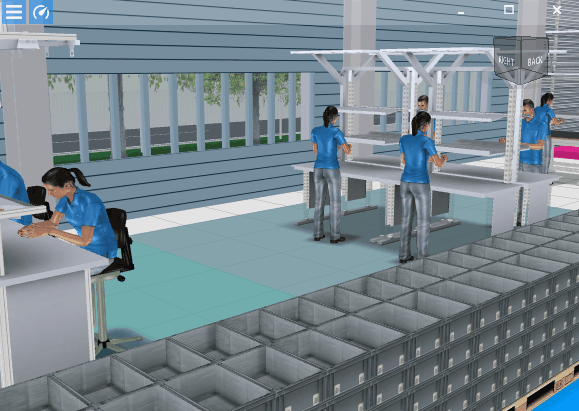
Practical tip
This function is complemented by dimensioning in the 2D layout. It is also possible there to produce associated dimensions.