Screenshot
Use Save screenshot to save the current 3D view as an image file (screenshot).

Procedure
- Select the
Save screenshotmenu item. - Specify the storage location and file name.
- Select the resolution of the image to be saved in the
File typedrop-down menu.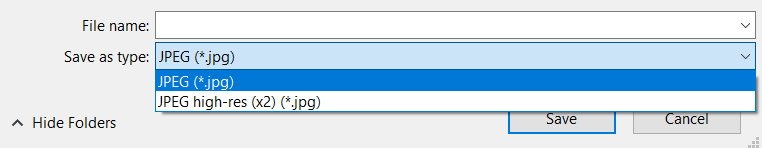
| JPEG (*.jpg) | Image in the displayed resolution |
| JPEG high-res (x2) (*.jpg) | Image in twice resolution (higher quality) |