Coloring
The “Coloring” function can be used to recolor equipment, block elements, and text boxes. In 3D view, this is effective for block elements and text boxes.
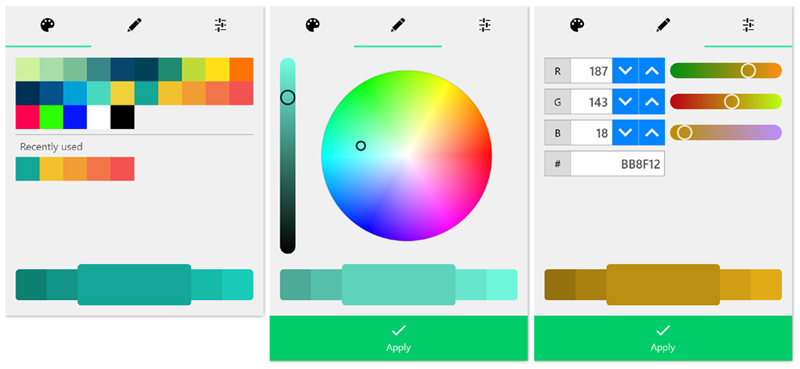
Certain equipments are colorable via properties.
Procedure
- Select the objects to be colored.
- Select the
Coloringfunction in the dynamic menu. - In the dialog box, select either a predefined color, the recently used color or define a new color by using the RGB colors.
Setting the transparency level
In 2D view, RGB 255:255:255 is not white, but transparent; to select white, select 255:255:254. This does not affect the 3D representation of areas, polygons and circles; a white object will always result from both values.