Software concept
visTABLE® provides a slim tool for the participatory structure and layout planning for factories, notably of small to mid-size enterprises (SMEs). Advantages from participatory planning approaches result, in particular, for the project throughput times and for the quality and acceptance of the planning results.
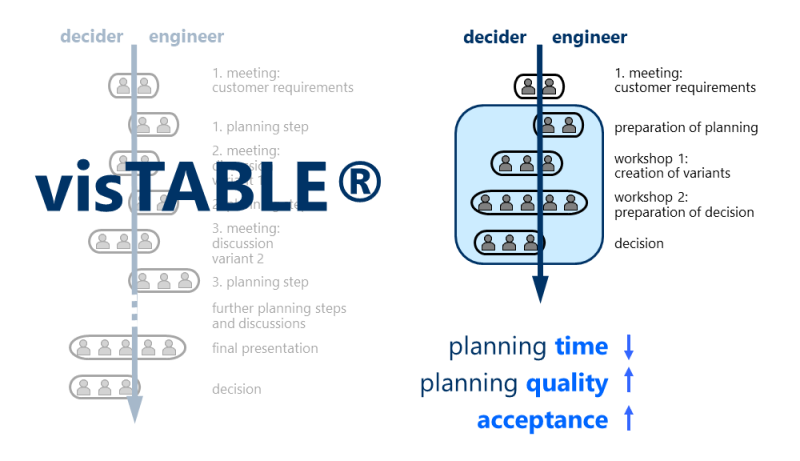
The name visTABLE® results from the approach of the visualization table, a classic planning platform for true-to-scale paper or wood layouts. Since the final years of the 20th century, it has been further developed and successively brought into line with the requirements of the digital factory. First prototypes were created e.g. at the Swiss Federal Institute of Technology in Zurich (in brief: ETH Zurich), the Fraunhofer Institute for Manufacturing Engineering and Automation IPA of Stuttgart and the Institute for Management and Factory Systems (IBF) at the Chemnitz University of Technology.
visTABLE®program components
Currently, visTABLE® comprises four subject-specific modules and a license management app.
- The core component is visTABLE®touch. visTABLE®touch is intended to create the layouts in a 2D working area. The majority of functions is integrated here.
- visTABLE® 3D View (3D client) visualizes the layout in 3D.
- visTABLE®logix can be used to acquire product flows by way of a tablet PC, ideally directly on the site.
- visTABLE® Object Manager can be used to manage the Model Library and to import standard 2D and 3D formats.
- visTABLE® License Manager provides access to advanced settings with reference to the available visTABLE® licenses.
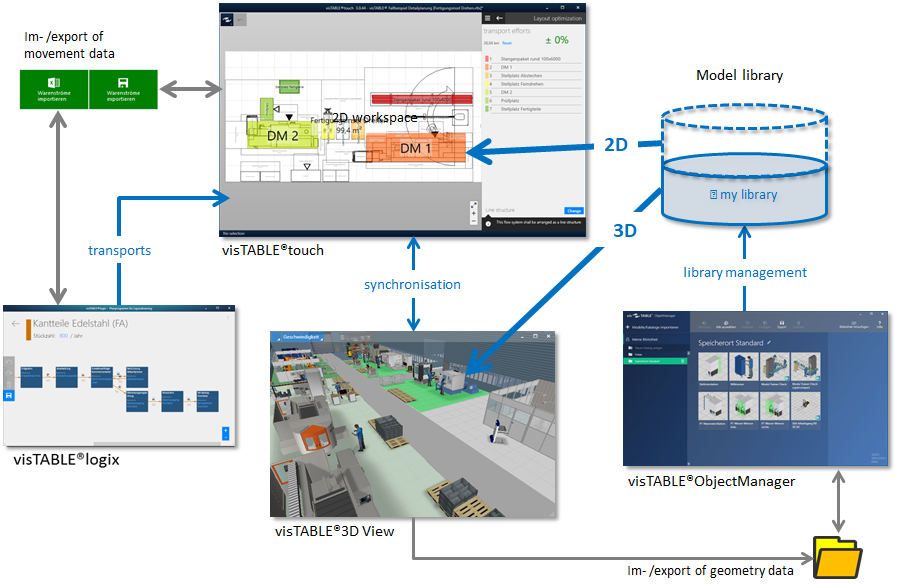
The program components can be accessed as individual apps from a Windows® program group and each create a separate icon in the Windows® taskbar. Their interaction enables the user to concentrate on each individual task complex via a correspondingly dedicated user interface and if necessary to work on several task complexes parallel to each other.
Data storage
Generally, information is stored by the visTABLE® apps in two places:
- The layout document comprises all 2D geometry data integrated into the project and all transaction data regarding the Material Flow created or imported in visTABLE®logix and/or imported in visTABLE®touch. The layout document is stored by visTABLE®touch as a file in the proprietary format .vtlx in the file system in a location by selection of the user.
- The Model Library comprises all 3D geometry data delivered with the visTABLE® installation in the Standard Catalogs, plus the 3D data that have been imported by the users in the User Catalogs. The 3D data are stored automatically in the background; this process cannot be initiated by the user explicitly.
- User Catalogs can be distributed by the users over local and/or shared User Libraries.
- Each User Library lies in a directory of the file system on local PCs and/or in the network.
Practical tip
To be able to exchange layout documents between different user PCs, they all should use the same shared Library. If this is not possible, an export as Pack and Go is available. Alternatively, user catalogs can be exported to bring them into another model library.
Geometry data synchronization at the runtime
The storage location of the 3D data is accordingly linked in the layout document. At the runtime of visTABLE®touch, it is attempted to establish a connection to the storage location of the appropriate 3D data. If this succeeds, the 3D data can be displayed in the visTABLE®3D view. If the connection cannot be established, a blue, transparent placeholder with the dimensions of the Bounding Box of the appropriate arrangement object is always displayed in the visTABLE®3D view at the position of the missing 3D data.
Pack and Go
If layouts must be made available to users who cannot use a common model library, use Export Pack and Go to pack all models into the vtlx and pass them on with the layout. The file size increases significantly when doing this; depending on the amount of custom models used in the layout.
Software update
The software can download updates where necessary (with access to the Internet and a software maintenance agreement concluded). It is strictly recommended to use the update function since visTABLE® is subject to continuous further development. Updates correct bugs and increase the performance of the visTABLE® apps.
- The status of the connection to the online update server is displayed. If it is
offline, a connection problem has occurred (no Internet connection, firewall, etc.). - Furthermore, it is displayed whether you are entitled with your license to update the software.
Activestands for a valid update license (software maintenance agreement concluded).Inactivedoes not permit online updates.
Stay informed on available updates
To be informed when software updates become available, you must be connected directly to the update server. If a proxy with authentication is used by your organization, you must authenticate yourself in the login dialog.
Viewer
The software can be started in the “Viewer” mode from the start menu. To this end, no license is required. It is not possible to modify the layout or save changes in this mode. The functions of the user interface are limited; Evaluating layouts, measuring or dimensioning as well as Printing and Export to PDF are enabled.
Use layouts without license
The viewer is aimed at all those who want to find out more about layouts and their key figures, but who do not work on planning tasks. So everyone stays up-to-date without having to bind a visTABLE® license.