Network load
The “Network load” function is used to calculate the load on all network edges in accordance with the material flows along the network edges. It is possible that several load segments result per network edge e.g. if a material flow does not use the edge at full length.
User interface
A list of load segments is displayed which are highlighted in the layout in color. When you select a segment in the list, it is also highlighted in the layout. The following columns are displayed for each segment:
- ABC division,
- Frequency,
- Transport means.
The display in the list can be filtered by transport means, product family names and source/sink designations.
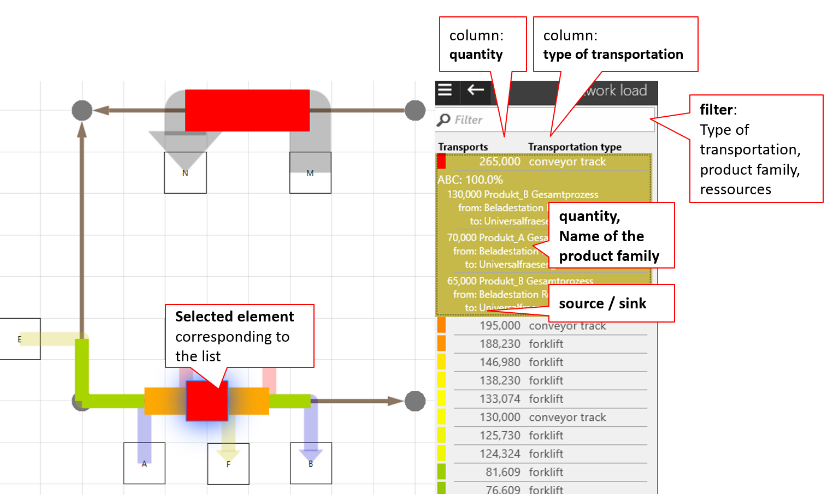
ABC visualization
This division is fixed and is performed proportionally to the maximum frequency of all segments (<= 33%: green, <= 67%: orange or red).
Selecting a segment in the list also displays the following details:
- The ABC percentage,
- frequency and name of the product flow that uses the segment, including source and sink.
Details Summary
If several product flows with the same source and the same sink use the segment, the details are summarized.