Creating an array
The Create array function supports the multiple copying of objects in a selection. This is useful when creating regular structures, e.g. for column grids or warehouse areas (rows or columns of shelves).
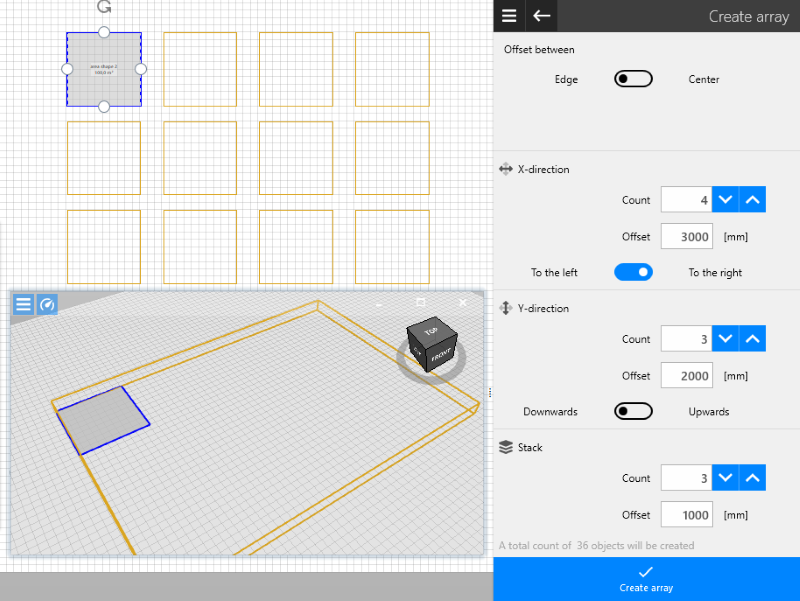
User interface
The Create array menu provides the following setting possibilities:
Clearance
- At this point, it is possible to select the spacing between the outer edges of the objects (spacing) or between the center points of the objects (offset).
In the x direction
Numberspecifies how many elements the array is to contain in the x direction.ClearanceorOffsetspecifies the clearance between the objects.Directionspecifies whether the objects are arranged in the left or right direction.
In the y direction
Numberspecifies how many elements the array is to contain in the y direction.Clearanceor “Offset” specifies the clearance between the objects.Directionspecifies whether the objects are arranged downwards or upwards.
Stack
Numberspecifies how many elements the array in the stack is to contain (in the z direction).ClearanceorOffsetspecifies the distance between the objects.
Appropriate preview frames and numbers are used to display how many elements are created with the currently selected settings. If this is the number of elements you wish to create, use the Create array command to produce the objects.
To cancel, either click in an empty space in the layout, use the Back button in the task area or simply press ESC.