Basics of visTABLE® 3D view
The visTABLE® 3D view maps the layout three-dimensionally. The perspective can be determined either by way of the camera position or by direct interaction in the window of the 3D view, starting out from the Layout Area in visTABLE®touch.
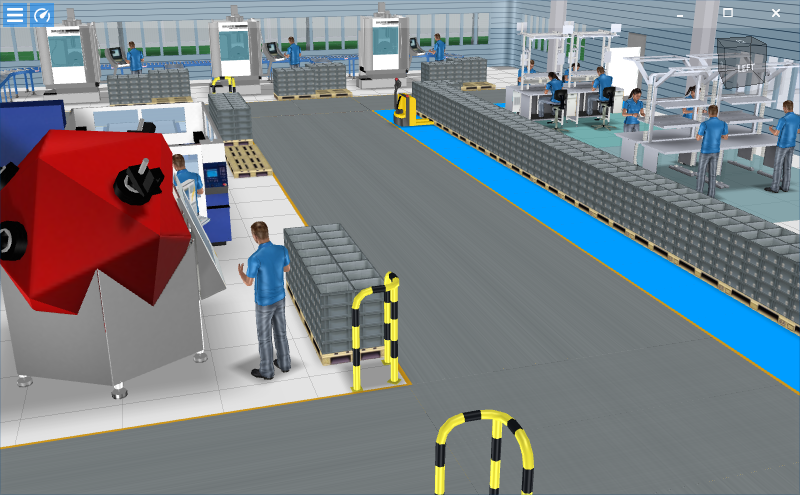
Functions and use
3D significantly increases the understanding amongst the persons involved in planning. Objects are displayed as if in a real environment and from the familiar first-person perspective, and can be inspected in their spatial interrelationships. And what’s more: The visTABLE® 3D view opens up further perspectives, such as running along a flow or the representation of the logistical dependencies of areas.
Navigation
Moving around the factory
Take a tour of the 3D factory! In the 3D window, simply hold down the left mouse button and drag the mouse in the desired direction, or else move your finger accordingly on a touch display (forwards or backwards).
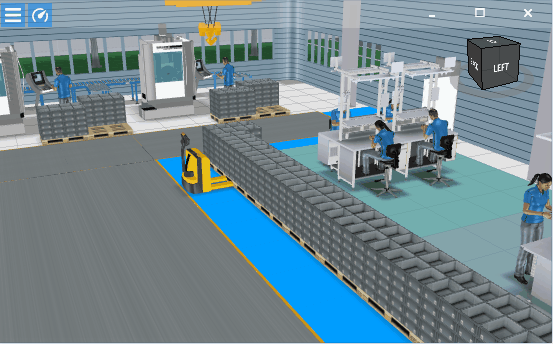
Look to the right, look to the left…
Look in another direction! Press and hold down the left mouse button, or else place your finger on a touch screen; then move to the left or right… Combine this with moving and go, run or fly in any direction through the 3D layout.
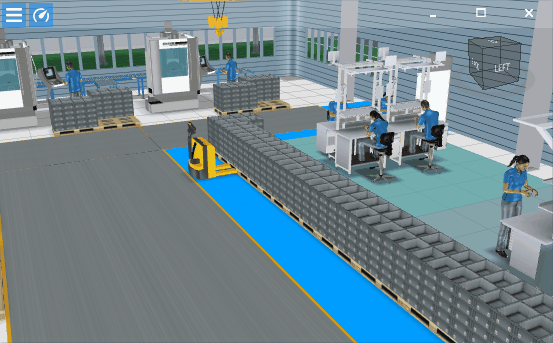
Press and hold down the spacebar to look up or down while holding down the left mouse button and moving in the 3D view up or down.
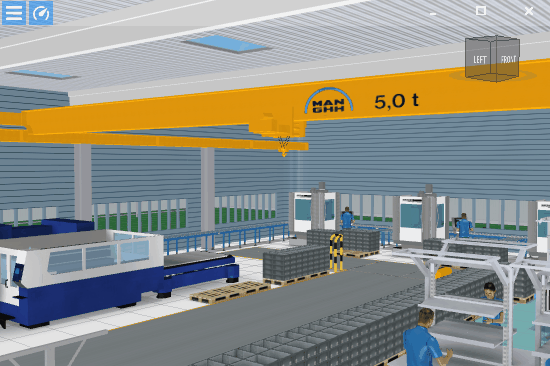
Elevate or lower your viewpoint
Press and hold down the E key to elevate or the Q key to lower your viewpoint.

- Use this function to assume e.g. an elevated function above the shop floor.*
Rotate scene interactively
Press and hold down the middle mouse button in the 3D view and rotate the complete scene in any direction around a point displayed as a cross. The point of rotation changes in accordance with your current position.

Rotate scene step by step
Use the (left, right, up, down) direction keys on your keyboard to rotate the view in steps.
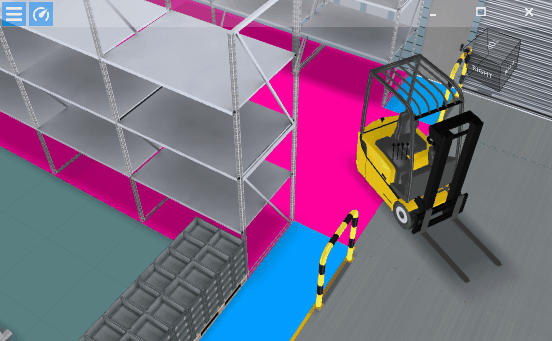
Zooming
Turn the mouse wheel to zoom in or zoom out. The zoom target is specified by way of the position of the mouse pointer.
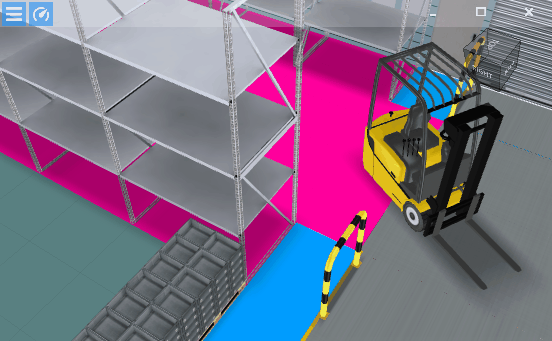
Practical tip:
Combine Rotate scene interactively with Zooming to view your 3D layout from any perspective.